Multi-Carrier Shipping Solutions
Streamlined Shipping
Frequent shipment recipients can be saved to your XPS address book, making it faster and easier to send future shipments. There are 3 easy ways XPS will help you create your address book:
Our platform is designed to get your orders shipped quickly and efficiently, without having to spend a lot of time. You can check all of your shipping labels from one place, with only one login.
Once integration with your eCommerce store has been set up, your orders will automatically populate into your XPS Ship account. Then print all of your shipping labels with our batch printing feature, saving you time and energy.
Ship with Fewer Clicks
The XPS Ship platform allows you to set up integrations, to automatically populate addresses, or import shipping lists/addresses, leaving you with more time to focus on what really matters – your business.
No longer will you have to spend time copying and pasting addresses to get your orders out. With your order information populated into your XPS Ship account, now use our scale integration to further streamline your process.
Scale integration automatically populates package weights into XPS Ship’s Platform
Powerful automation rules engine enables you to ship with a single click

Batch Shipping allows you to process and ship multiple orders at once
Address verification will fix any address errors while saving time and reducing stress
Set Up Multiple User Accounts for Easy Access
Because XPS Ship is a cloud-based shipping platform, you can set up multiple user accounts to manage your business from anywhere. Users can be set to different locations – your manager at your east coast store can easily log in while your west coast manager is simultaneously printing labels.

Frequent Shipments Made Easy
Uploading a .csv file with your customer's addresses.
Turning on our autosave function to automatically save address you’ve shipped to. This will save any address you input manually.
Enter addresses individually, as needed
Benefits of Using Multi-Carrier Shipping Software
Multi-Carrier Shipping Software Streamlines shipping processes. As a shipper, your end goal is to deliver and provide shipping products to customers on time, without damage and at the cheapest costs. With recent spike in e-commerce purchases, it has also increased customers ability to customize shipping options and personalize delivery.
XPS provides multi shipping software which enables shippers to improve customer service and decrease costs in transportation and ease shipping problems.
Zone Skipping
Multiple orders are consolidated for the frst leg of the delivery journey and inserted into parcel carrier network for last – mile delivery. Provides great flexibility since shippers can select local carriers in different countries and regions that have optimal delivery networks for serving their customers

Lower Cost with Last-Mile Efficiency
From the warehouse to customers – with multi carrier shipping software provides agile and efficient logistics service that ensure deliveries to customers are on time while securing the best rate, route, service levels, and transit time for each shipment.
The right solution will allow shipper to track any package with any carrier.
Packaging of the items that make up the orders
Use Your Shipping History to Optimize Your Operations
Your shipping history is stored on the platform and is easily searchable to find previous shipments. You can search by name, company, phone number, email, tracking number, or order ID.
Your shipping history can also be exported to a .csv file for further analysis. Use the Shipping History page to reprint labels or void any shipments. If you void a shipment, the money will automatically be returned to your XPS Ship account.
- Package the items that make up the orders
- Printing of the delivery note for each exit order.
- Creation of labels for the carrier.
- Synchronization of deliveries.
Sign Up For a Free Demo Today!
We want you to see for yourself how our multi-carrier shipping solutions can complement and benefit your business overall. Sign up for a free demo today!
And don’t forget to follow us on Facebook for tips and tricks to get the most out of your shipping! https://www.facebook.com/XPSShip/